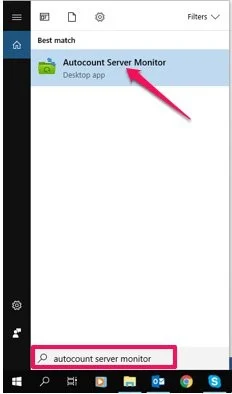
1 . Press “Start” & Search “AutoCount Server monitor“
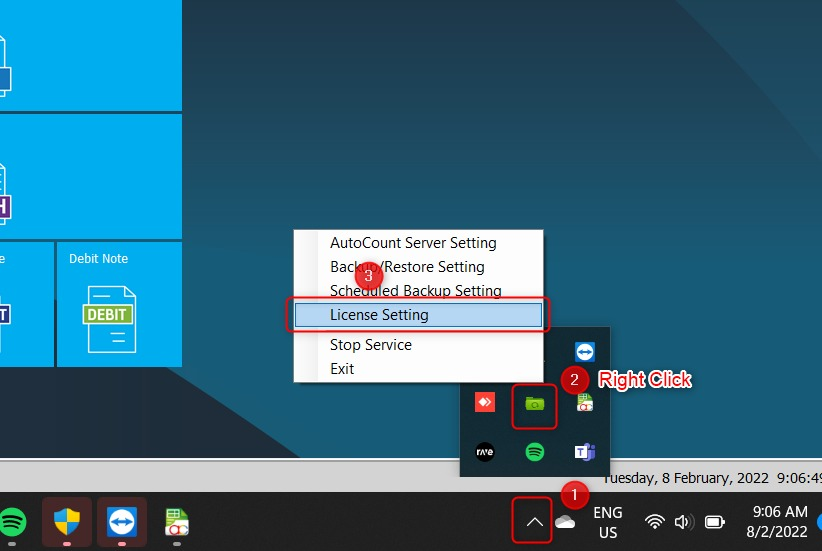
2. Right Click on “AutoCount Server ” and select ” License Setting“
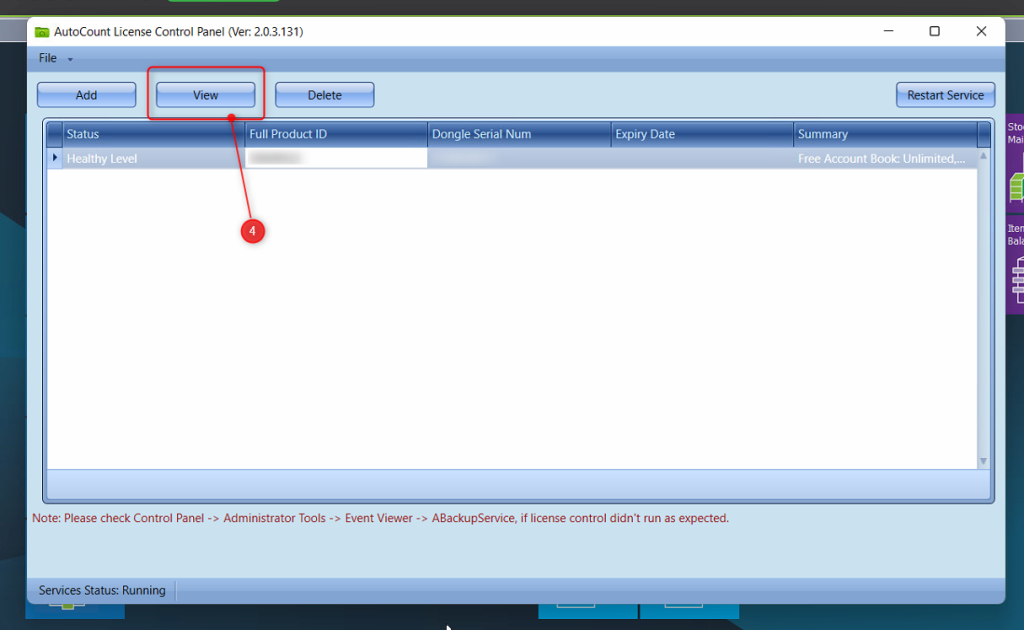
3. Press ” View“
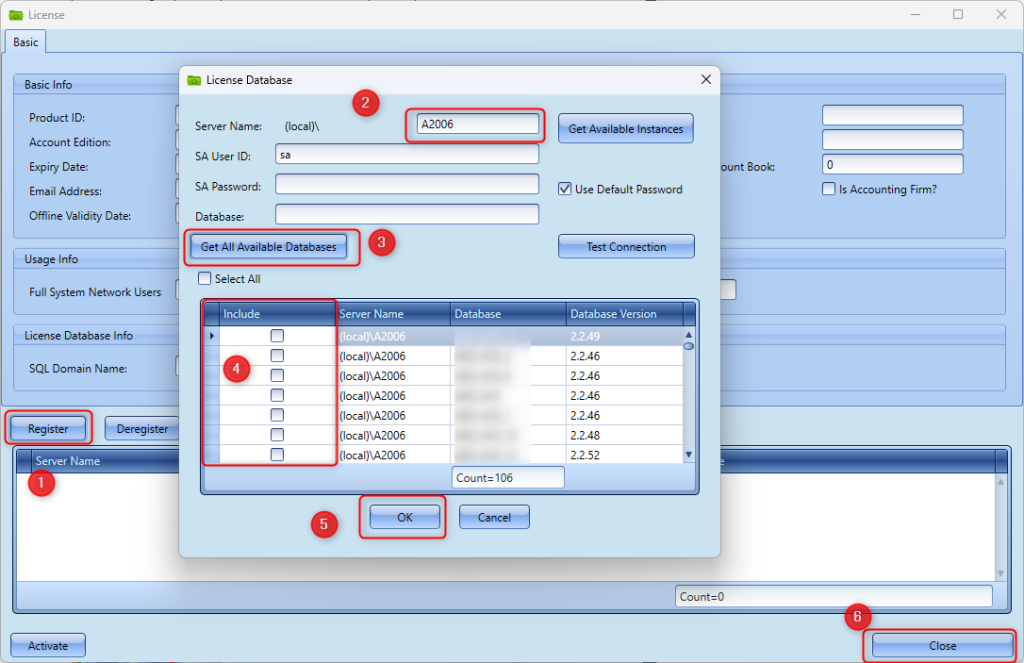
4. Press “Register” > Server Name key in “A2006” > Get All Available Databases > Tick database to attach license > OK > Close
5. After Service restarted successfully , logout and login License will attached into account book.