In Trial License Database
Click More Function

Click Setting

Click Configuration Setting

Go to Miscellaneous

In Temporary License database
Note: The [Season Code] button is hidden in Configuration Setting if product id found in database
Go to C:\ProgramData\AutoCount\POS 5.0 Delete the two license file
Go to C:\Program Files (x86)\AutoCount\POS 5.0\ , open PosConfig.exe, click Tools > SQL Query
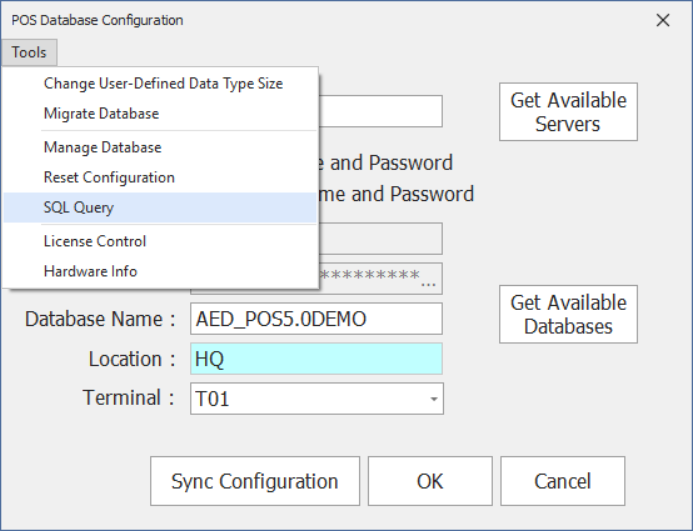
Run SQL Query : DELETE FROM possetting
Then only you can see the [Season Code] button.