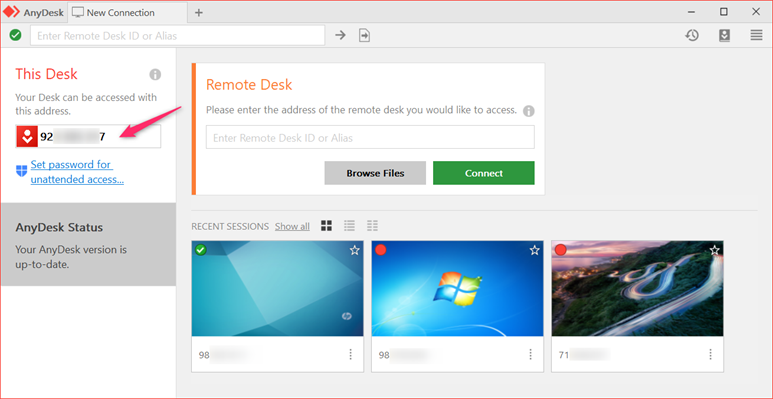Go to anydesk.com , download and install the AnyDesk or click the link below to download
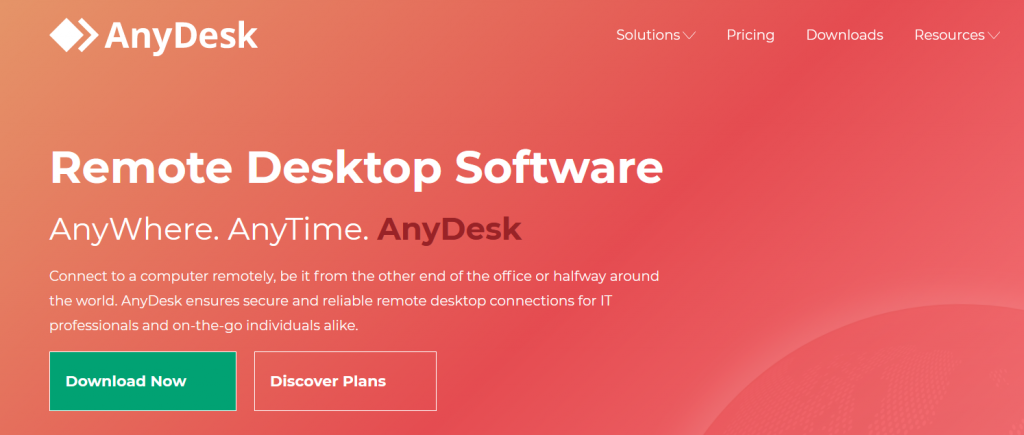
After downloaded, double click the file will open AnyDesk Program.
Click Install AnyDesk in the main screen.

Click Accept & Install and continue

Click the ![]() on right hand side follow by Settings
on right hand side follow by Settings
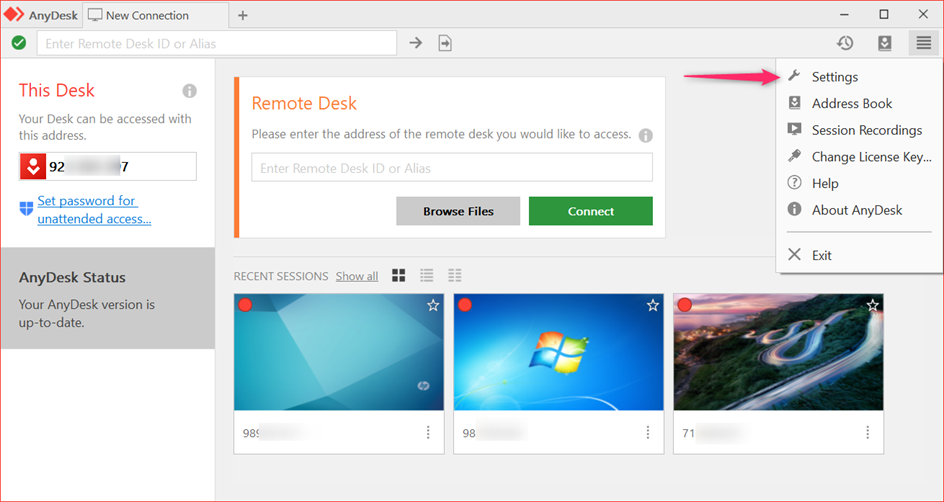
Click Unlock Security Settings

Click (1) and (2)

Set the Password and click Apply

Close the setting and go back to home screen.
Now, you can access this computer by key in the ID on left hand side with the password you set just now.