Symptoms
1. Connect Sharing Printer face Error 0x0000011b or 0x00000709
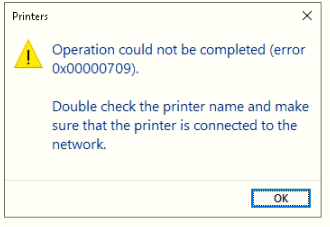
2. Pc after Windows Update , sharing pc unable to using sharing printer to print
Resolution
Use Windows+R to display Run, input appwiz.cpl and tap OK.
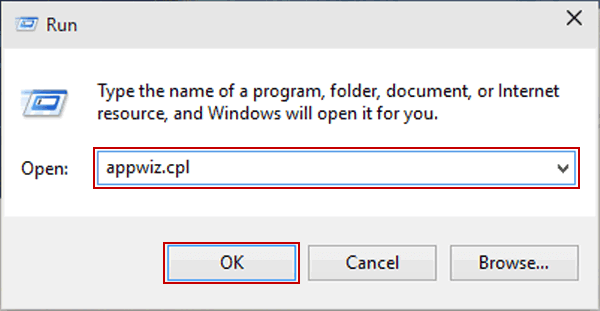
Click View Installed updates
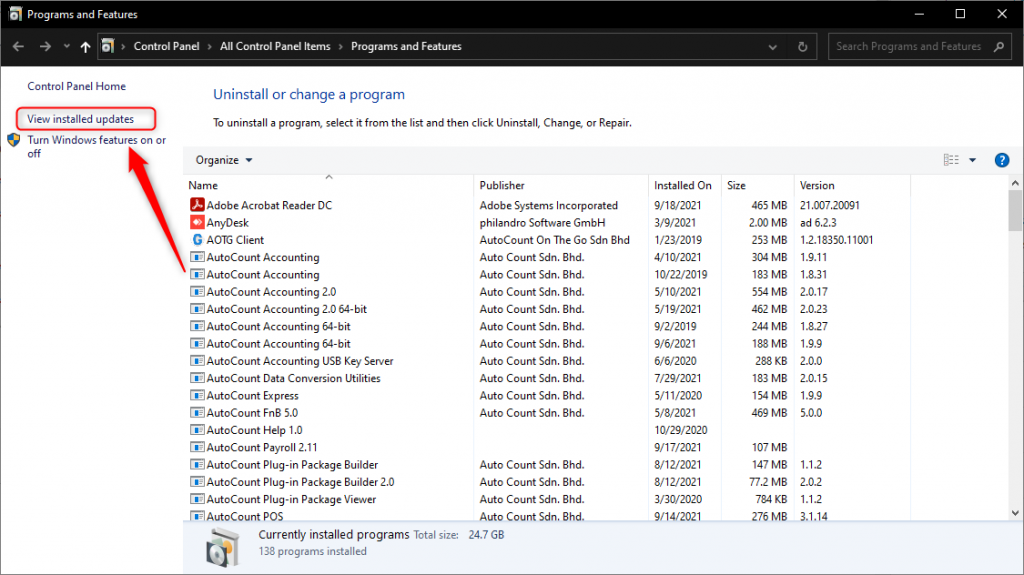
Select Security Update for Microsoft Windows (KB5005565) &
Security Update for Microsoft Windows (KB5006670) and click Uninstall

Finish Uninstall Update Restart your Computer
After restart computer Press Windows Key + i to access Setting pause window update
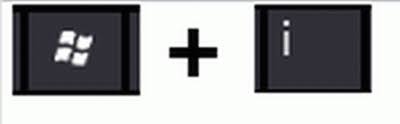


Solution 2
open the Windows Registry Editor and navigate to the HKEY_LOCAL_MACHINE\System\CurrentControlSet\Control\Print, create a new DWORD-32 bit value named RpcAuthnLevelPrivacyEnabled, and set it to 0, as shown in the Registry file below.
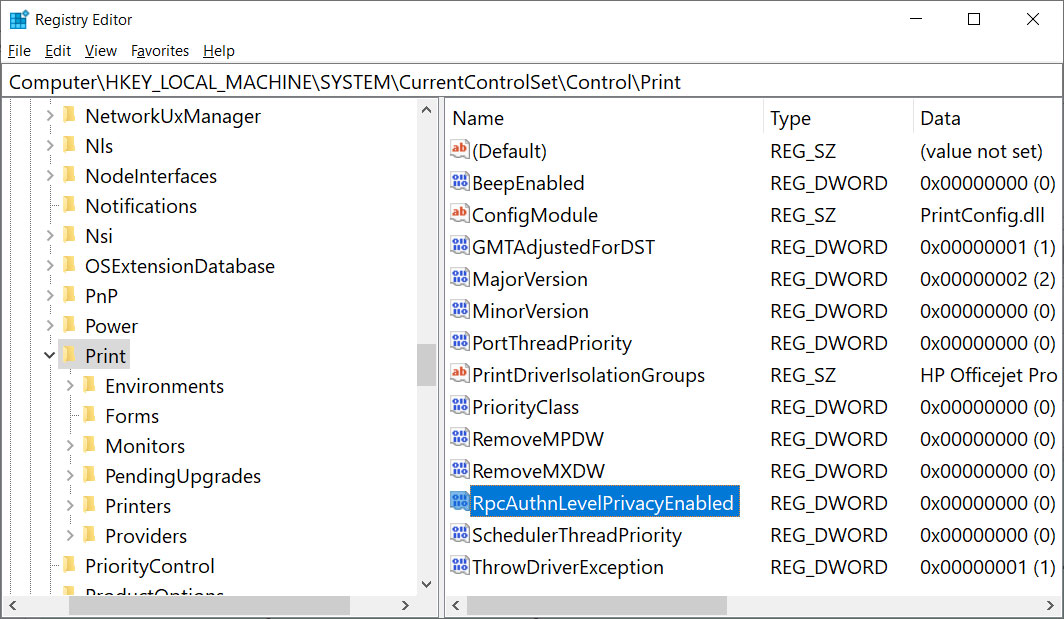
References :
- https://www.bleepingcomputer.com/news/microsoft/how-to-fix-the-windows-0x0000011b-network-printing-error/