Question 1 :
When i Login to AutoCount , system prompted error message
Fail to Connect AutoCount Server Service
Please check the following:
i)AutoCount Server is version 2.0.6.141 or above,and the service is started.
i)Firewall is opened.
ii)Port Number is valid.
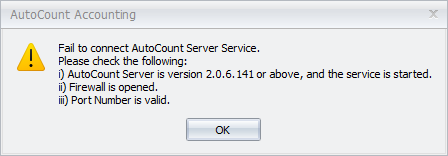
Question 2 :
When I login to AutoCount , system prompted error message “There was no endpoint listening at….”
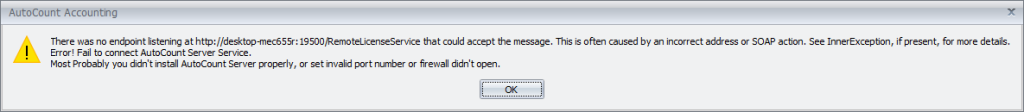
Possible Reason :
AutoCount Backup Server Services did not start.
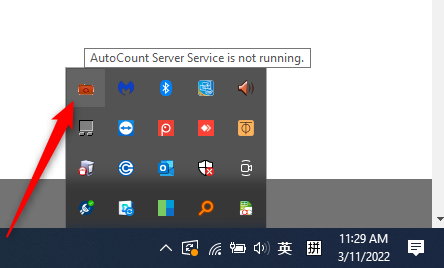
Solution :
1) Search with Autocount Server Monitor on windows taskbar search and click on it. The icon will appear at taskbar there.

2) Click on show hidden icon at taskbar, right click on the icon and click on start service.
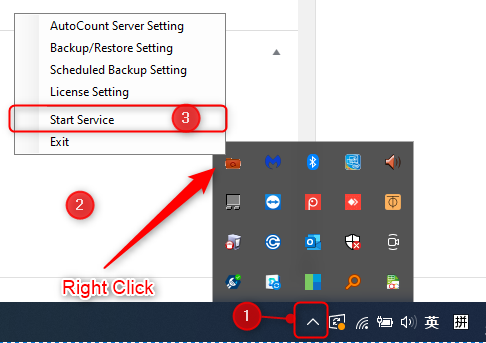
When the icon is in green colour, which means the service is running.
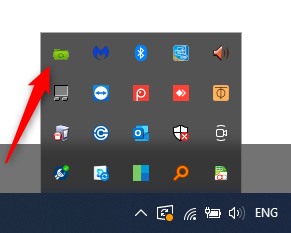
Now you should able to login AutoCount.
Note : Please seek assistance if the problem persists after performing the steps as shown above.