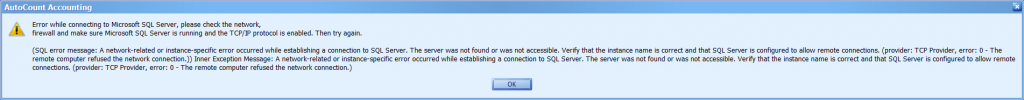
This will show when autocount unable connect to database server.
Autocount client PC solution :
Make sure this client PC and main PC is internet connected.
Autocount Server PC solution :
Start your database server services with following step.
- Click Windows
- Type Services.msc , press Enter.
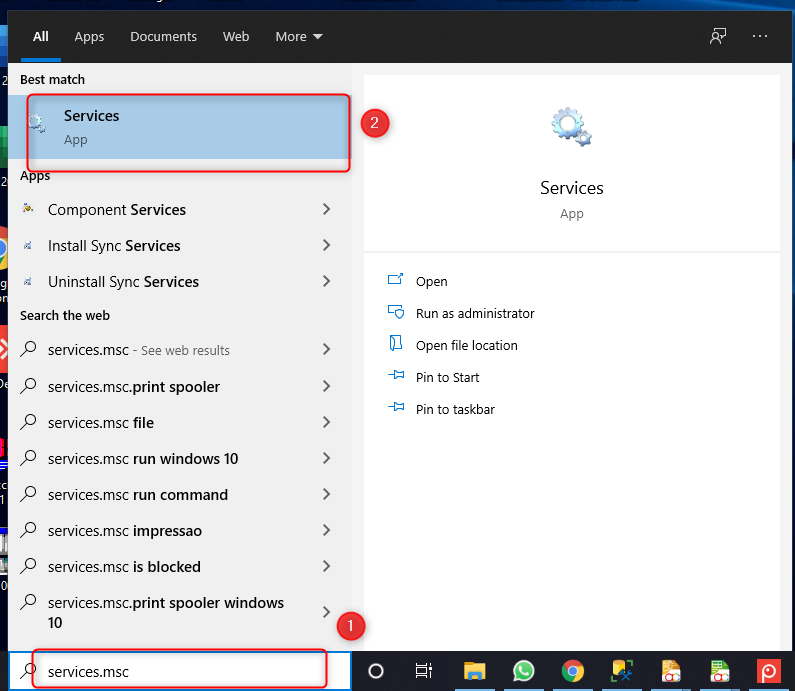
3. Select and right click “SQL Server (A2006)”.
4. Click Start.
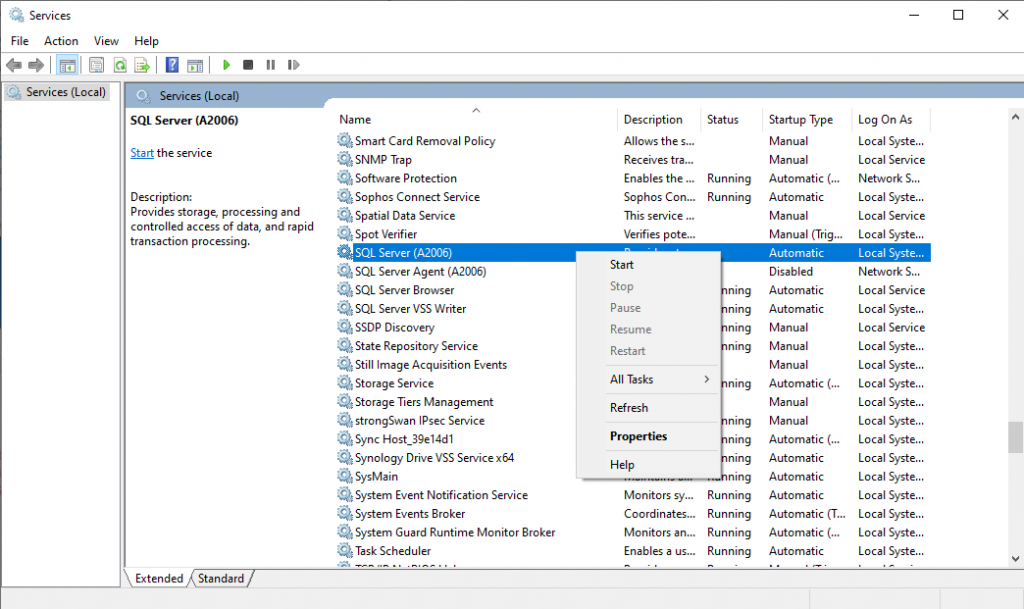
5. Try to login your autocount again.
Note : Please seek assistance from your software dealer if the problem persists after performing the steps as shown above.