Windows updated cause printer driver port setting missing. Can follow below step to select printer device port again.
- Go Control Panel -> View devices and printers
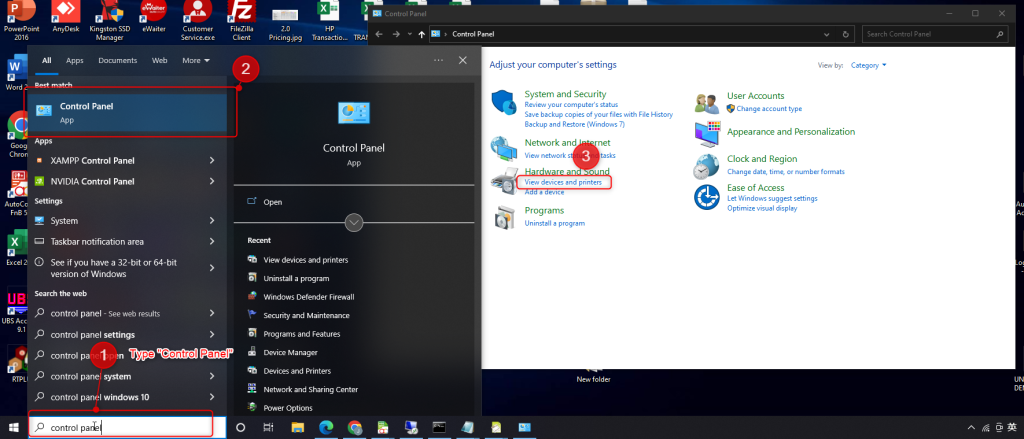
2. Select that printer and select the port again.

3. Try to print again.
Logical Asia Resource Center is proudly powered by WordPress