Applicable to AutoCount Version 1.5, 1.8, 1.9
Download the License file into a folder, for eg Desktop
Go to Tools > Program Control > License Control > Click Open Account Book Registration


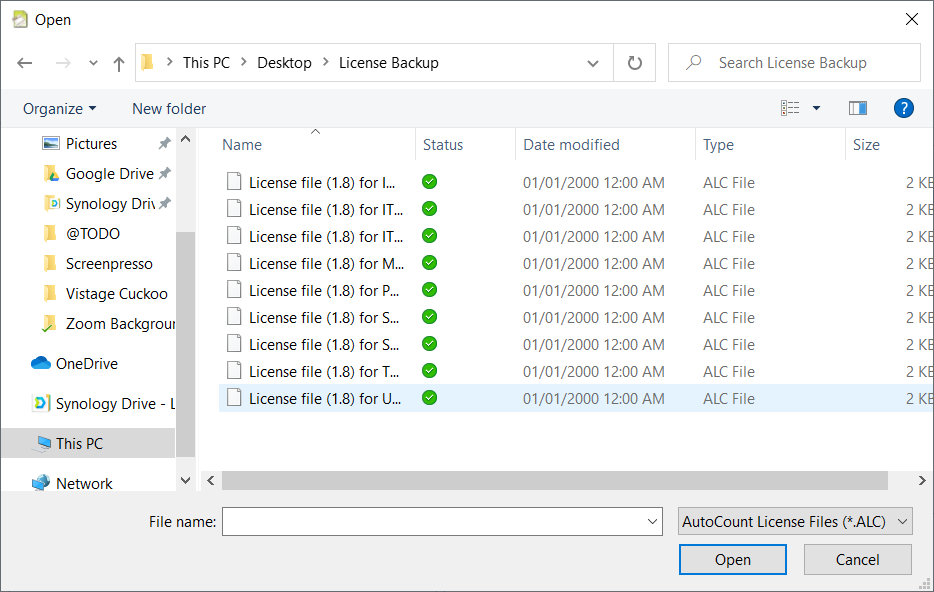
Choose the file from the folder you saved just now, and click Open
Click Close to complete it.